.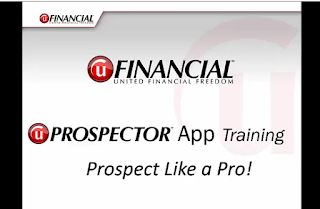 ˘
˘
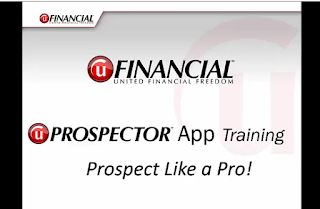 ˘
˘The video above features the owner of the Rapid Funnel company, and goes into more detail, but here are a few tidbits I've learned using it. I will add to it as I learn more.
1) Rapid Funnel is meant to use as a follow up AFTER you've already made first contact with people. It has built in "spam safeguards" which will kick in and reduce use of certain functions if you don't maintain a good "score." If you add people in willy-nilly and just send them stuff, they are unlikely to open it and it reduces your score (and wastes your time). Additionally, remember that certain methods of marketing (mass emails, robo-calls, etc) are against our terms of service. This is a "1 to 1" type of thing and I've found (in 12 years of doing this) that the best results are obtained by initiating that personal connection FIRST, by phone or in person. All these other things are, for the most part, a waste of valuable time. Keep in mind though, that if you do have an advertising campaign, that the compliance department will help you get the message right... just reach out to them via: compliance@UnitedFinancialFreedom.com
2) CAMPAIGNS... require an "opt-in" by your prospect. If they aren't told by you to do that, they may open it and ignore it. This means they don't receive the drip campaign and it reduces your score. Do NOT add someone to a campaign unless they know to opt in. I recommend you use this function only when you have someone on the phone, that way you can add them, assign them to the campaign, and they can opt in right then.
3) RESOURCES... are items you can send out one at a time, there are resources for potential clients and agents. In the clients area you will also find a lot of client testimonial videos... I like to send one or two of them (Orlan is a good one) to a potential agent as well. Look at each of them yourself, so you are familiar with them.
4) LABELS... once you have a prospect added in, you can apply a LABEL so you can sort them later. I chose to use "PAssoc" for a potential agent, "PClient," "MyTeam" and "TeamPros" (team prospects, which are the prospects of my team members that I need or want to follow up with as well), "Joined" and "Bought." You might come up with other ways to group. You CAN apply multiple labels and create new ones anytime, as well as change labels as peoples status changes.
5) SENDING... You can send a resource inside, or outside, a specific contact. If you want it tracked back to a contact, open the contact and use "send resource." It will prompt you to choose what you want to send... for instance "Pique Interest" and then you click the box to the left of "Prospecting Video." It will then give you choices of how to sent if you have both the email and phone number. Sending a resource outside a contact will still allow someone to fill out the form and add themselves to your Rapid Funnel. This is good if you want to send out a small broadcast email to your personal contacts.
6) TRACKING... is important, and using the Rapid Funnel for all your prospect and client contacts will give you a history of what you've sent them. But you can also send items outside a contact by simply choosing "Resources" from the main menu. This is a good way to get someone to "self add" themselves to Rapid Funnel. You can use this with SOCIAL MEDIA by using this "work around..."
7) SOCIAL MEDIA... you can easily add a resource post to Facebook, and some other social media by using the "<" share function on the APP (click on "resources" then choose what to share, then share). However you cannot share to a specific person on Social Media (spamming through Messenger can get your Facebook account locked down), however... if you DO know someone well in real life and want to use that medium to share you can do this workaround... go to Resources, choose what you want to share, choose to share via email or text... then, when it opens up... copy the link it provides and then go to Facebook or social media and share in a message to a specific person.
The company will be "tweaking" the messages in Rapid Funnel, adding to it, and improving it. If you have a suggestion to pass along to home office on a way to improve it, simply email to me and I will get to Skyler: WealthBuilderGPS@gmail.com

No comments:
Post a Comment